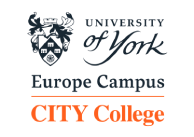Library Study and Working Areas
The Library premises include two physical facilities: The Information & Learning Commons (ILC) and The Green Reading Room. In both facilities, students will find computing & IT services and a variety of study & reading spaces, designed to meet the different ways that students prefer to study and work. You can use your own device, laptop at all library locations.
Find out what is available for you!
In the Information & Learning Commons
There is a variety of study and working spaces, single-and-group study across the ILC, with a blended approach of bookable and non-bookable spaces.
Non-bookable spaces
Drop-in study
The majority of our study spaces are available on a first-come, first-served basis during our opening hours.
The Library has a total of 130 permanent study spaces at desks and tables equipped with comfortable chairs and plugs for laptop use.
To use drop-in spaces, walk around and find the suitable study space.





PCs Working Area
The PCs Working Area is equipped with computers mainly for internet browsing, online catalogue (OpenABEKT) searching and for students’ written assignments.
Equipment
- Printers and Scanner
- Printing paper
- Headphones - available upon request from the Library Services Desk.

Working Room
A special room equipped with PCs and comfortable tables where students can also sit and work with their laptops or ipads individually or in groups. The room provides printing and scanning facilities. Headphones are available upon request from the Library Services Desk.


Group Study Room
It is primarily for students working on their group projects and assignments. The room is equipped with PCs and printing facilities. In the examination period priority is given to quiet study.
Equipment
- Group study tables
- PCs & Printer
- Videoconference equipment
- Plugs
- Whiteboard
- WiFi

Bookable study spaces
Please be considerate when booking a facility. The bookable spaces are for all students to use and they are very popular. They are not for single student occupancy.
The following policies apply:
- One person should book the space on behalf of a group.
- Each group has a maximum booking allowance of 2 hours per day. This group can have up to 3 bookings at any one time, but they must be for different days.
- Block booking a Project Room over the course of the day is not permitted.
Project Room 1
The Room is intended for use for a group of students who need to prepare for an effective presentation. The Project Rooms are equipped with facilities to support students with the practice or recording of a presentation.
Booking is required in advance by contacting the Library Services Desk (email, phone, in person).
Equipment
- Group working tables
- Videoconference equipment
- Plugs
- Whiteboard
- WiFi


Project Room 2
The Room is primarily intended for use by the CSD students who are working on their Industrial project. A steady work schedule is available on the Project Room door for viewing by all students.
Additionally, it can be used by a group of students who need a space to prepare their project presentation. Advanced booking is required by contacting the Library Services Desk (email, phone, in person).
Equipment
- Group working tables
- Comfortable seating
- PCs
- Videoconference equipment
- Whiteboard
- Plugs


In the GREEN Reading Room
Need to use a study and working facility open in extended hours and days? This facility was re-designed to meet your needs.
What is available
Individual Study Spaces in The Green Reading Room are available for those who need an environment conducive to quiet and individual study and laptop use. The room is also equipped with PCs, printer and scanner. To facilitate student needs the specific room is open 7 days a week (08.30-21.45 on weekdays), while for weekend use you need to consult with ground floor L. Sofou secretary.




Important information
Safety of belongings
Keep all of your personal belongings with you at all times and do not leave valuables unattended if you need to leave the Library for any reason.
Secure lockers are available for safe storage.
Don't forget
Please save your work and start to gather your belongings 15 minutes before the closing time of the library. Staff will begin closing procedures at this time.
Code of conduct
- Noise should be kept to a minimum and all electric devices on low ringer or vibrate. Respect your fellow students.
- Bottled water is allowed, but food, drinks or smoking are not permitted.
- The ILC staff reserves the right to deny use of the study space facilities to any user that fails to adhere to library POLICIES.
Redevelopments
We continually review the use and purpose of our spaces & facilities, listen to student feedback and proceed to changes, when needed.
Contact us
Please send your reservation request by email at library