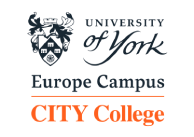Find and Use eResources
Find advice that will help you access electronic resources and guidance on what to do in case items are not available in fulltext while searching.
Tips on how to access library e-resources
- As a registered student, you should be able to access our vast majority of online databases and journals both on-campus and off-campus.
- Make sure that you access our e-resources by visiting the Library webpages.
- Module related resources, books and dissertations can be found in OpenABEKT Catalogue
- Usually you will be asked to log in to a specific e-resource by using your Library account credentials (username & password). If you do not know or remember your University username and password or you need help to setup your account refer to the Library Services Desk.
-
If your are experiencing difficulties with your CITY College IT account (allows you to login to computing facilities & internal services)or forgot your password, approach the Computing Support Staff (L. Sofou building, 7th floor) or send an email support
@york.citycollege.eu
Find eResources
- eBook Collection: explore our comprehensive eBook collection and find what is newly acquired in the library.
- eTextbooks: access the electronic format of the main textbooks used for taught Modules.
- eRecommended Readings view the list of supplemental readings pertaining to Modules. Grasp the opportunity to further meet course expectations by going through the suggested recommended material of Syllabi.
- eDissertations: locate the ecopy of dissertations held by students (title, subject, student name)
Comprehensive electronic collections: including fulltext articles, ebooks, etc
University of York Library eResources
YorSearch Catalogue: locate library material such as articles and book chapters.
Subject guide: look into subject-specific resources depending on your field of studies.
e-Resources guide: an alphabetical list of all electronic resources which can be browsed by subject or category.
Scholarly eResources
Google Scholar
Google Scholar provides a way to broadly search for scholarly literature across disciplines and sources. The archive includes peer-reviewed papers, theses, books, abstracts and articles from academic publishers, scholarly societies, pre-print repositories, universities and other scholarly organizations.
Semantic Scholar
Helping Scholars Discover New Insights. Semantic Scholar provides free, AI driven search and discovery tools, and open resources for the global research community. We index over 200 million academic papers sourced from publisher partnerships, data providers, and web crawls.
ScienceOpen
ScienceOpen is a discovery platform with interactive features for scholars to enhance their research in the open, make an impact, and receive credit for it. We provide context building services for publishers, to bring researchers closer to the content than ever before. Our advanced search and discovery functions, combined with post-publication peer review, recommendation, social sharing, and collection-building features make ScienceOpen the only research platform you’ll ever need.
Open Access directories
The websites below are searchable directories of open access publications (journals and books), maintained and curated by not-for-profit scholarly foundations.
Directory of Open Access Journals (DOAJ)
- A unique and extensive index of diverse open access journals from around the world, driven by a growing community, committed to ensuring quality content is freely available online for everyone.
Directory of Open Access Books (DOAB)
- Includes over 20 000 peer-reviewed academic e-books which are free to read, primarily in the humanities and social science disciplines. Full text is available to download for reading offline.
The fulltext is not available. What can I do?
If the fulltext of an item is not available, use one the following services:
- Interlibrary Request Service: when an item you are looking for is not available in fulltext, the library can locate it and send it to you by email.
- Document Delivery Service: ensures email delivery (articles, book chapters, conference papers) through our photocopying and scanning service or postal items (books or dissertations) by sending an email at the library with full bibliographic details of an item.
Develop your skills
Boost your skills and achieve the best results in your projects, assignments and dissertation.
We are here to support you.
Reference & Research Assistance: library services & resources are available 7 days a week: we are here to respond to your questions (by email or phone).
- Browse through our electronic Academic & Research Skills collection.
- Find material to further develop the abilities that today’s students need to succeed in their life and careers in our Trending Now: 21st Century Skills resources.
- Learn How to Manage References and what online referencing tools are available when you are writing and you use someone else’s words or ideas.
- Find downloadable Help Guides to support your study and research.
- Visit the Skills guides webpages to find further support for your studies.
- Library Guides for subject specific advice.